
Top IT Learning Platforms Your Skill-Boosting Guide
Choosing the Right Platform for Your Needs
The sheer number of IT learning platforms available can be overwhelming. Before diving in, consider your learning style, budget, and specific IT skills you want to acquire. Do you prefer video lectures, hands-on projects, or interactive exercises? Are you looking for a comprehensive curriculum or focused courses on specific technologies? Knowing your preferences will help you narrow down your options and choose a platform that truly suits your needs. Some platforms excel at providing broad foundational knowledge, while others focus on niche technologies or advanced skills.
Udemy: A Vast Marketplace of IT Courses
Udemy is a massive online course platform known for its extensive library of IT courses. You’ll find everything from introductory programming courses to advanced cybersecurity certifications. The platform’s strength lies in its sheer breadth of options, catering to various skill levels and interests. However, the quality can vary widely, so it’s crucial to read reviews and check the instructor’s credentials before enrolling in a course. Udemy also frequently offers significant discounts, making it a budget-friendly option for learners.
Coursera: University-Level IT Education
Coursera partners with top universities and organizations worldwide to offer high-quality IT courses and specializations. If you’re looking for a rigorous, academically-focused learning experience, Coursera is an excellent choice. Many courses offer verifiable certificates, which can boost your resume. However, the courses tend to be more structured and demanding, requiring a significant time commitment. While some courses are free to audit, certificates typically come with a fee.
edX: Another Strong Contender in the University Space
Similar to Coursera, edX collaborates with leading universities and institutions to provide high-quality online courses and programs. They offer a wide range of IT subjects, from data science and artificial intelligence to software engineering and cloud computing. Like Coursera, edX provides a structured learning experience with opportunities to earn verified certificates. The platform’s focus on academic rigor makes it a solid choice for those seeking a formal learning environment.
LinkedIn Learning (formerly Lynda.com): Professional Development Focus
LinkedIn Learning is specifically designed for professional development. Its courses are concise, practical, and often focus on in-demand skills relevant to the current job market. The platform excels in providing training on popular software and tools used in various IT roles. Integration with LinkedIn enhances career prospects by showcasing your learning achievements directly on your profile. While subscription-based, the platform’s well-organized curriculum and focus on practical applications make it a worthwhile investment for career advancement.
Pluralsight: Hands-on Learning for Developers
Pluralsight is a popular choice among software developers and IT professionals. The platform offers a wealth of courses focused on practical skills, often involving hands-on exercises and projects. They excel in providing up-to-date training on cutting-edge technologies, making it a great resource for staying ahead of the curve. However, Pluralsight’s subscription cost is typically higher than some other platforms, reflecting the focus on in-depth, expert-level content.
A Cloud Guru (ACG): Cloud Computing Specialization
If your interest lies in cloud computing, A Cloud Guru (ACG) is a platform worth exploring. They provide comprehensive training on various cloud platforms, including AWS, Azure, and Google Cloud. Their courses often feature engaging video lectures, labs, and practice exams, preparing learners for industry certifications. ACG’s focus on cloud technologies makes it a valuable resource for anyone looking to build a career in this rapidly growing field.
FreeCodeCamp: A Community-Driven Approach to Coding
FreeCodeCamp offers a completely free, community-driven approach to learning web development. It’s perfect for beginners who want to learn to code without any financial commitment. The platform provides interactive coding challenges, projects, and a supportive community of learners. While not as structured as some paid platforms, FreeCodeCamp’s hands-on approach and emphasis on practical skills make it a valuable resource for aspiring developers.
Choosing the Best Fit: A Personalized Approach
Ultimately, the best IT learning platform for you depends on your individual needs and preferences. Consider factors like your learning style, budget, desired skills, and career goals. Many platforms offer free trials or introductory courses, allowing you to explore their offerings before committing to a subscription. Don’t hesitate to experiment with different platforms to find the one that best fits your learning journey. Click here to learn about top IT learning platforms.
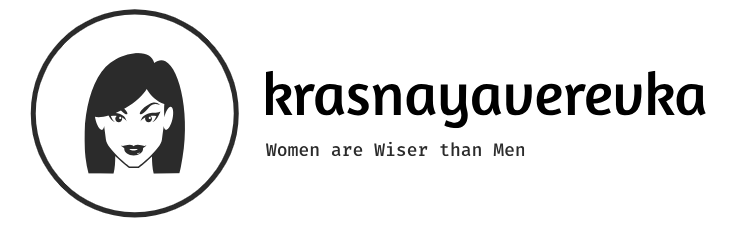





:max_bytes(150000):strip_icc()/highest-value-upgrade-for-bathroom-GettyImages-1256574533-68fa8b7e19d5439392ea86c2a5e433ec.jpg)


